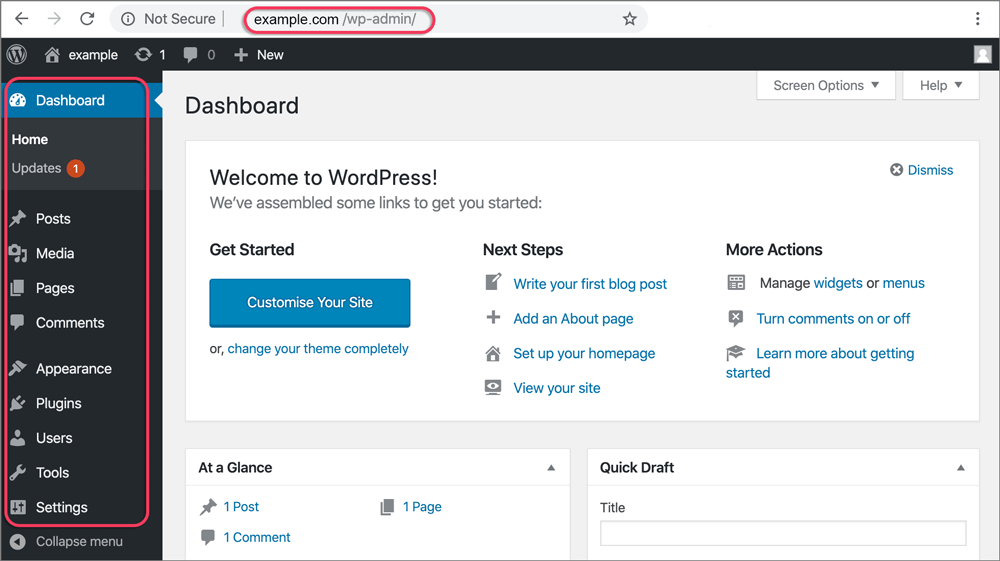Is WordPress Hipaa Compliant? Yes, WordPress can be made HIPAA compliant by implementing security measures for safeguarding ePHI. It’s important for healthcare organizations to prioritize security and choose plugins carefully, ensuring they align with privacy regulations. By selecting secure plugins and having service providers sign Business Associate Agreements, you can improve data protection. Understanding WordPress security challenges and steps for achieving HIPAA compliance is vital. These practices aim to maintain the confidentiality, integrity, and availability of patient information. Learn more about the necessary considerations and benefits for HIPAA compliant WordPress usage for a secure digital healthcare environment.

Overview of WordPress and HIPAA
When considering WordPress and HIPAA compliance, it’s important to understand the necessary steps for ensuring the security of electronic protected health information (ePHI).
WordPress, while not inherently HIPAA compliant, can be made compliant through diligent security measures. Healthcare organizations utilizing WordPress must prioritize security to protect ePHI.
Plugins are integral to WordPress functionality but can pose risks if not carefully selected and configured. To make WordPress HIPAA compliant, covered entities and business associates should choose plugins with security and privacy considerations, implement strict access controls, and employ encryption methods to safeguard patient data.
Furthermore, ensuring that service providers and plugin developers sign a Business Associate Agreement (BAA) is vital for maintaining compliance with HIPAA regulations.
WordPress Security Challenges for HIPAA
WordPress Security challenges for HIPAA compliance arise due to the platform’s susceptibility to cyber attacks, particularly concerning the security features of plugins utilized by healthcare organizations. The use of WordPress plugins in healthcare settings can introduce vulnerabilities that may compromise the confidentiality, integrity, and availability of protected health information (PHI). Many plugins lack the necessary security measures to meet HIPAA standards, making it challenging for healthcare organizations to balance functionality with compliance.
Selecting and vetting plugins for HIPAA compliance is critical, as non-compliant plugins can expose PHI to unauthorized access or breaches. Regular risk assessments are important to identify and mitigate security vulnerabilities on WordPress sites handling PHI. Ensuring that plugins meet HIPAA requirements and implementing robust security measures are key steps in addressing the security challenges associated with using WordPress in healthcare settings.
Steps to Achieve HIPAA Compliance
To achieve HIPAA compliance on WordPress, implementing access controls is a crucial step in limiting access to protected health information (PHI). By setting up access controls, you can regulate who can view or modify sensitive data, reducing the risk of unauthorized access.
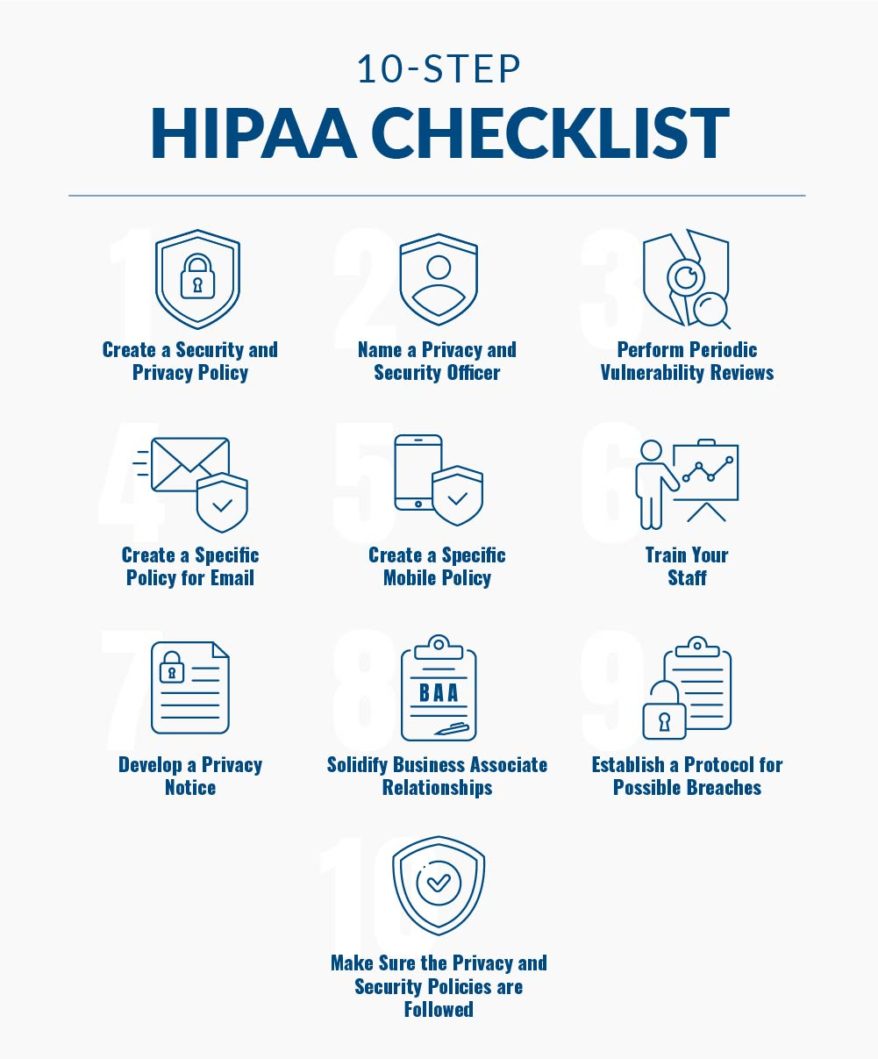
Furthermore, enabling audit controls allows you to monitor and track all activities related to ePHI on your website, aiding in identifying and addressing any suspicious behavior promptly.
Utilizing encryption methods is another critical measure to strengthen security on WordPress. Encrypting data transmission helps safeguard PHI as it travels between users and servers, preventing unauthorized interception.
Regularly conducting risk assessments is also important to evaluate the effectiveness of your security measures, identify vulnerabilities, and implement necessary improvements to protect ePHI effectively.
Moreover, ensure that your service providers and plugin developers sign a Business Associate Agreement (BAA) to establish clear guidelines for handling ePHI securely. This agreement ensures that all parties involved understand their responsibilities and obligations regarding PHI, fostering a HIPAA-compliant environment within your WordPress platform.
Importance of Business Associate Agreements
Ensuring that third parties accessing PHI through WordPress plugins sign a Business Associate Agreement is vital for maintaining HIPAA compliance. In the healthcare industry, covered entities must be vigilant in requiring plugin developers to commit to these agreements when handling ePHI.
While WordPress itself may not directly sign a Business Associate Agreement with covered entities, it’s the responsibility of the healthcare organization to make sure that any individual or entity accessing PHI through plugins is bound by such an agreement. This step is critical for safeguarding the confidentiality, integrity, and availability of PHI within the WordPress environment.
Without these agreements in place, there’s a heightened risk of unauthorized disclosure or misuse of sensitive patient information. Therefore, healthcare organizations using WordPress for PHI management must prioritize establishing Business Associate Agreements to align with HIPAA regulations and protect patient data effectively.
Considerations for HIPAA Compliant Plugins
When choosing plugins for HIPAA compliance, prioritize robust access controls to restrict PHI access effectively. Make sure that the plugins you select offer encryption methods to safeguard sensitive data from unauthorized access.

Audit logging capabilities are critical for tracking and recording all activities related to ePHI, aiding in compliance efforts. Look for plugins with secure storage mechanisms to prevent data breaches and maintain data integrity, fundamental aspects of HIPAA compliance.
Regularly conduct risk assessments to identify and address any security vulnerabilities in the plugins you use, guaranteeing ongoing compliance with HIPAA regulations.
By choosing plugins that prioritize access controls, encryption methods, audit logging capabilities, and secure storage mechanisms, you can strengthen the security of your WordPress site and protect PHI effectively.
Make informed decisions when selecting plugins to maintain compliance and safeguard patient information.
Benefits of HIPAA Compliant WordPress Hosting
HIPAA compliant WordPress hosting greatly improves the security and protection of your website for handling PHI. Opting for HIPAA compliant hosting guarantees that your site adheres to the necessary security standards, offering access controls, secure storage mechanisms, audit controls, and encryption methods.

With managed hosting services, you benefit from regular updates and security measures that safeguard sensitive medical data from potential breaches. By choosing a HIPAA compliant hosting provider, you gain access to robust access controls that limit unauthorized users from viewing or accessing protected health information (PHI). Moreover, audit controls help monitor and track activities related to PHI, enhancing transparency and accountability. Encryption methods further secure data during transmission and storage, reducing the risk of unauthorized access.
Embracing HIPAA compliant WordPress hosting not only fortifies your website against security threats but also assists healthcare organizations in upholding HIPAA regulations and avoiding costly violations.
Summary of Is WordPress Hipaa Compliant?
In summary, ensuring HIPAA compliance on WordPress requires proactive steps such as implementing access controls, audit controls, integrity controls, and transmission security controls.
By requiring Business Associate Agreements from service providers and plugin developers, healthcare professionals can effectively safeguard patient data.
Choosing HIPAA compliant hosting and plugins is essential for maintaining the security and integrity of electronic Protected Health Information (ePHI) on the WordPress platform.
Stay informed and vigilant to protect sensitive healthcare data effectively.