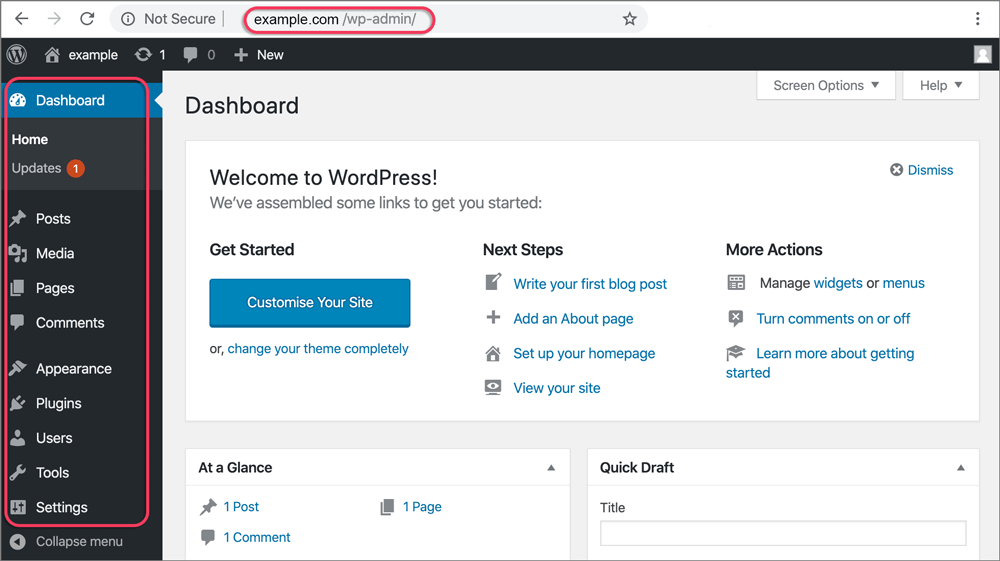You can easily start a free WordPress blog and express your thoughts without any financial commitment. With WordPress.com, you don’t have to worry about hosting fees or coding skills. You’ll find customizable themes and features to make your blog stand out. As your audience grows, consider monetization options like ads and affiliate marketing. Though free plans have limits, upgrading gives you more design and functionality. If you’re curious about how to improve your blog further, there are plenty of strategies and tools available to help you take it to the next level.

Benefits of a Free Blog
One of the key benefits of starting a free WordPress blog is that it allows you to express yourself without any financial commitment. You can dive right into blogging on WordPress.com without worrying about hosting fees or other costs. With different customizable themes and features, even a free plan enables you to create a unique space for your ideas.
Moreover, platforms like Bluehost provide a solid foundation for those looking to shift to a paid plan in the future. While a free blog may display ads, this isn’t a dealbreaker. You can still attract traffic by utilizing proper tags and SEO practices, helping your content reach a wider audience.
If you later decide you want a more professional look, upgrading to a paid plan opens up additional features, including the option for a custom domain name, which can enrich your site’s credibility.
Getting Started With a Free WordPress Blog
Starting with WordPress is simpler than you might imagine. With a free WordPress site, you can dive right into blogging without needing any coding skills. Your complimentary website includes access to numerous customizable themes, enabling you to create a unique and visually appealing platform for your blog posts. You can also utilize the power of blocks for customization, giving you even more flexibility in designing your site wide range of plugins.
Once you’ve chosen a theme, you can easily begin writing and publishing your content. WordPress.com’s built-in search engine optimization tools help enhance your blog’s visibility, attracting more readers right from the beginning.
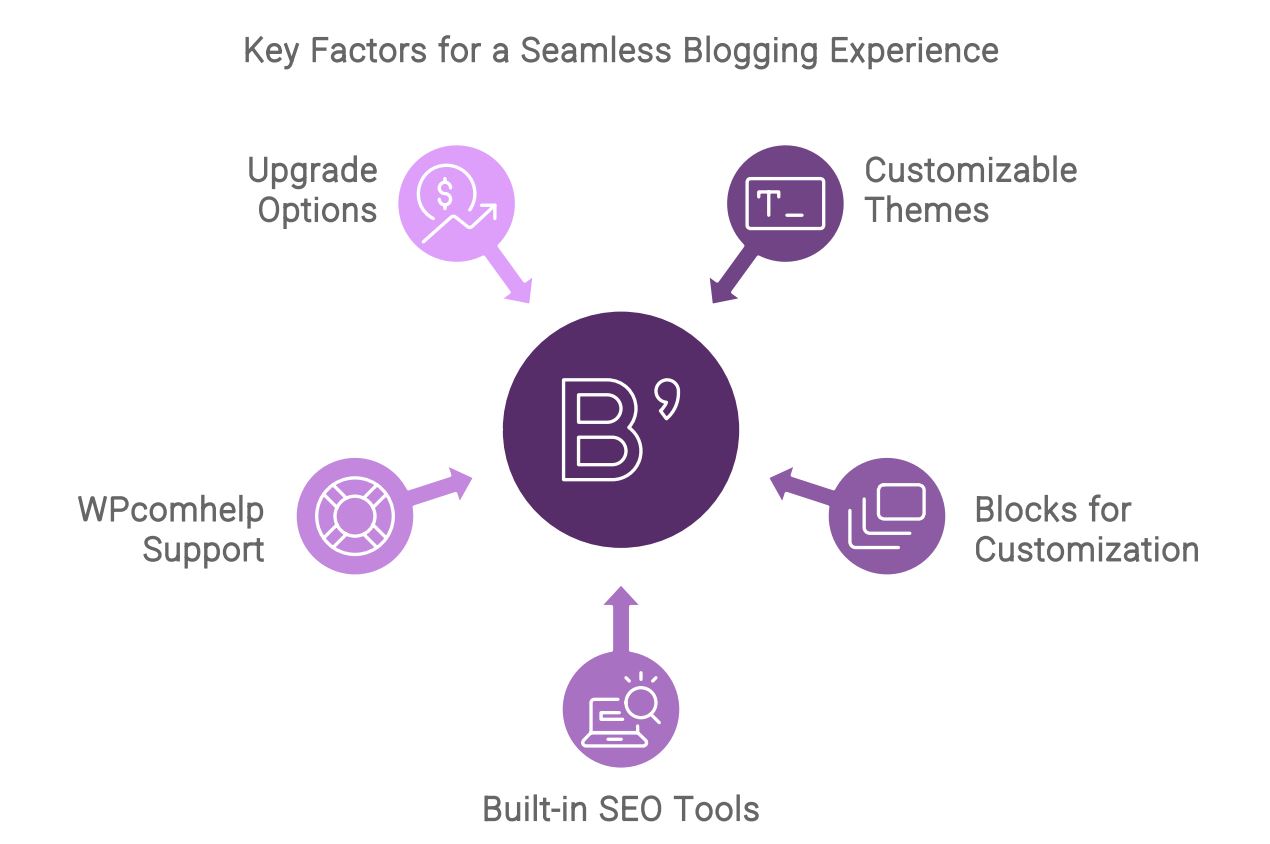
While the free plan offers necessary features, you can always upgrade to a paid version later for more advanced functionalities and monetization options.
Don’t fret about feeling overwhelmed; WordPress.com provides support through WPcomhelp, ensuring you have assistance as you navigate your blogging adventure. This free platform is an excellent starting point, as it allows you to test the waters and see how you enjoy blogging.
Plus, as your blog grows, you’ll have the option to access extra features, including premium themes and plugins. So, jump in and start sharing your thoughts with the world.
Customization Options Available
Customizing your WordPress blog allows you to express your personality and style, making it stand out among the vast sea of websites. With a free WordPress.com account, you have access to a selection of pre-designed themes that can serve as a great starting point. You can tweak colors, fonts, and backgrounds within the limits of your chosen theme, giving your blog a personal touch.
Moreover, integrating video plugins can enrich your content and engagement, allowing you to create a more dynamic user experience.
However, if you’re looking for more extensive customization options, consider upgrading to one of the paid plans. Paid plans open up advanced design tools, including custom CSS, allowing for deeper personalization. You’ll also be able to add widgets and customize menus, improving your blog’s layout and navigation.
While free users can access basic design settings, more sophisticated changes require the flexibility that paid plans provide. So, if you’re serious about creating a unique online presence, weigh your options. Starting with free WordPress.com is a fantastic way to begin, but the investment in a paid plan may be worth it for those who want to fully unleash their creativity.
Monetization Strategies Explained
Monetizing your free WordPress blog can transform your passion into profit, allowing you to earn while you share your ideas. One of the most popular monetization strategies is through ad revenue. By utilizing WordPress.com’s ad program, you can earn money based on the traffic your blog generates.
Another effective way is affiliate marketing. By promoting products or services and including affiliate links in your posts, you can earn commissions on sales generated through your referrals. This method allows you to monetize your content without having to create your own products.
Additionally, consider offering paid content subscriptions. This lets your most loyal readers access exclusive content for a fee, providing a steady income stream.
Sponsored content opportunities also present a chance to collaborate with brands, further enhancing your earning potential.
With these monetization strategies, you can optimize your blog’s revenue. Keep in mind that while free WordPress plans have limitations, upgrading to a paid plan can reduce processing fees and improve your overall monetization capabilities. Embrace these options and watch your blogging efforts turn into a source of income.
SEO Best Practices for Free WordPress Blog
Implementing effective SEO best practices can greatly improve your blog’s visibility and attract more readers. When blogging on a free WordPress site, start by using relevant keywords strategically throughout your posts. This elevates your search engine rankings and helps your content reach the right audience.
Next, focus on creating high-quality, engaging content that provides real value. This not only keeps your readers coming back but also enhances your SEO performance.
Don’t forget to optimize your posts with meta descriptions and title tags, which play a vital role in how search engines index your content.
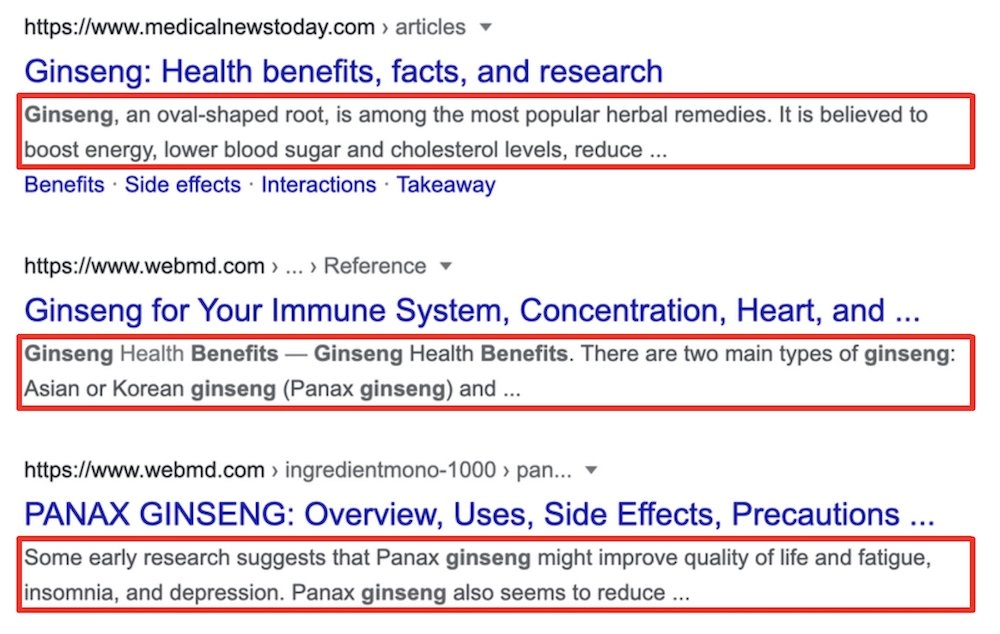
To further refine your SEO, regularly update and refresh your content to keep it relevant. Incorporating internal links to your previous posts and external links to reputable sources can also improve your blog’s authority and user experience.
If you’re serious about blogging and want to take it to the next level, consider upgrading to a paid plan. It offers more features to help optimize your site. By following these SEO best practices, you can significantly improve your blog’s performance and visibility on the web.
Comparing Free WordPress Blog Vs. Paid Plans
When you’re starting your blogging exploration, choosing between a free and a paid plan on WordPress.com can greatly impact your experience. Free plans are a fantastic way to dip your toes into blogging, but they come with limitations. You’ll find restricted customization options, which can hinder your ability to create a unique site that truly reflects your personality.
On the other hand, upgrading to a paid plan opens up a world of possibilities. You can enjoy extensive customization options, giving you greater control over your blog’s appearance. Plus, a paid plan allows for ads removal, providing a cleaner and more professional look for your visitors.
Another significant advantage of a paid plan is access to premium themes, which can enhance your blog’s design and functionality.
Moreover, you’ll benefit from increased storage space, allowing you to upload more images and media without worry. If you’re serious about blogging and want to create a lasting impression, weighing the benefits of a paid plan against a free one is crucial for your exploration.